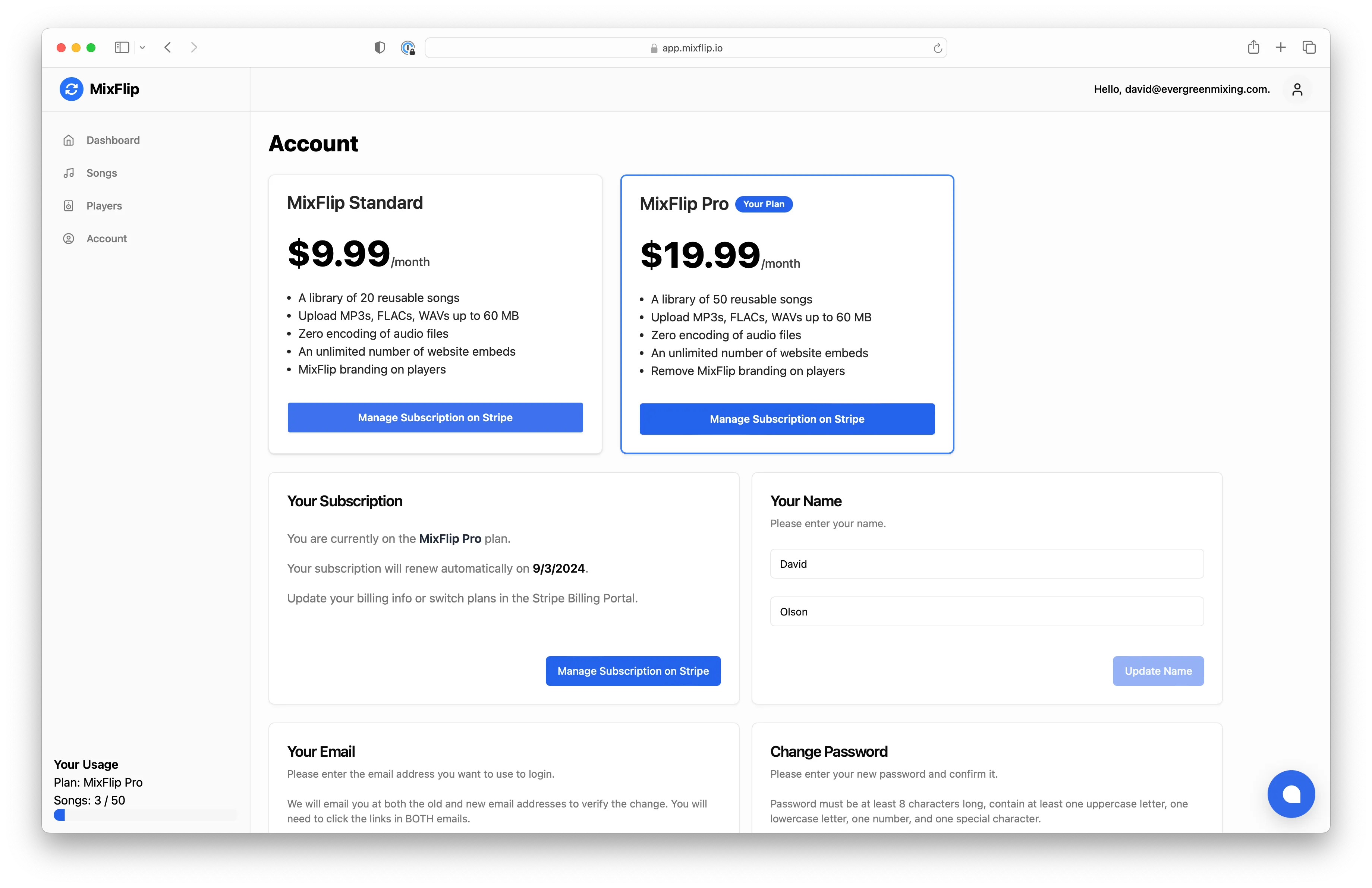Switching Plans
You can switch between plans at any time via the Stripe Billing Portal, accessible from the MixFlip app dashboard’s “Account” tab. If you’re on a trial, you must add a credit card to your account before you can switch to the pro plan.
Step 1: Go to the Account Page
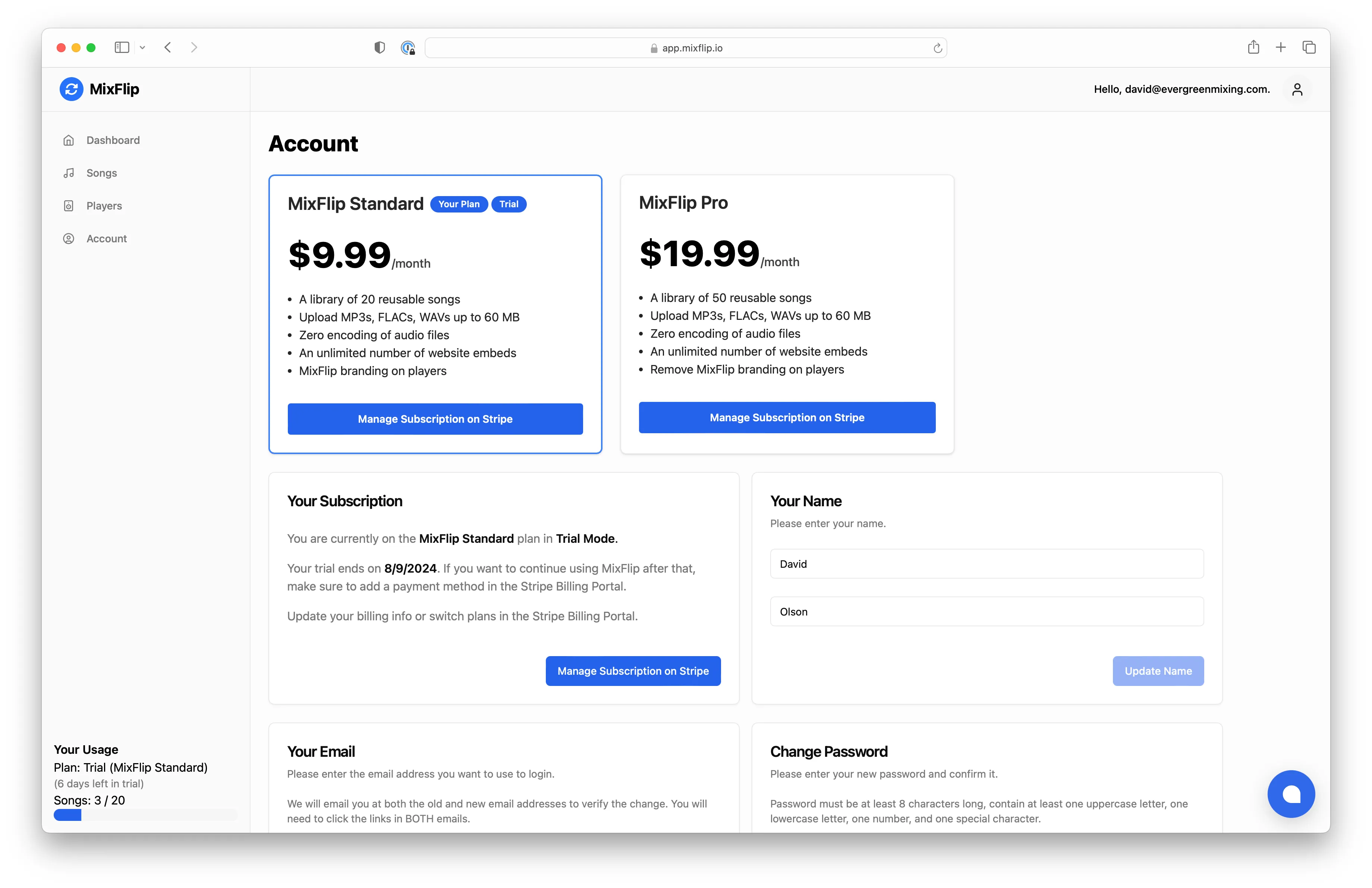
From here, click the “Manage Subscription on Stripe” Button to go to the Stripe Billing Portal.
Step 2: Update Plan in Stripe Billing Portal
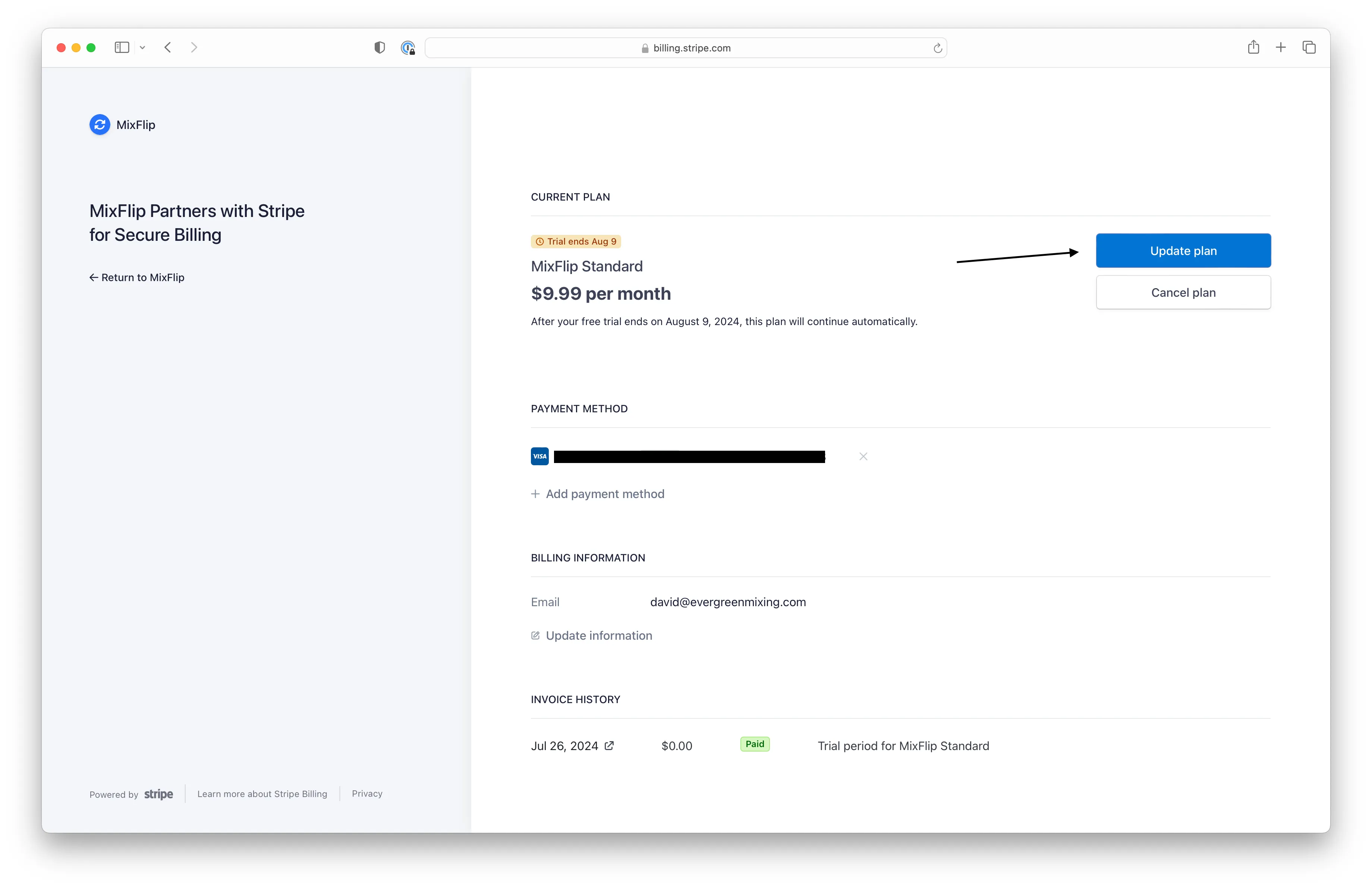 Once you’re on the Stripe Billing Portal, click the “Update Plan” button. If you have not added a credit card to your account, you will be prompted to do so before you can switch to the pro plan.
Once you’re on the Stripe Billing Portal, click the “Update Plan” button. If you have not added a credit card to your account, you will be prompted to do so before you can switch to the pro plan.
Step 3: Select New Plan
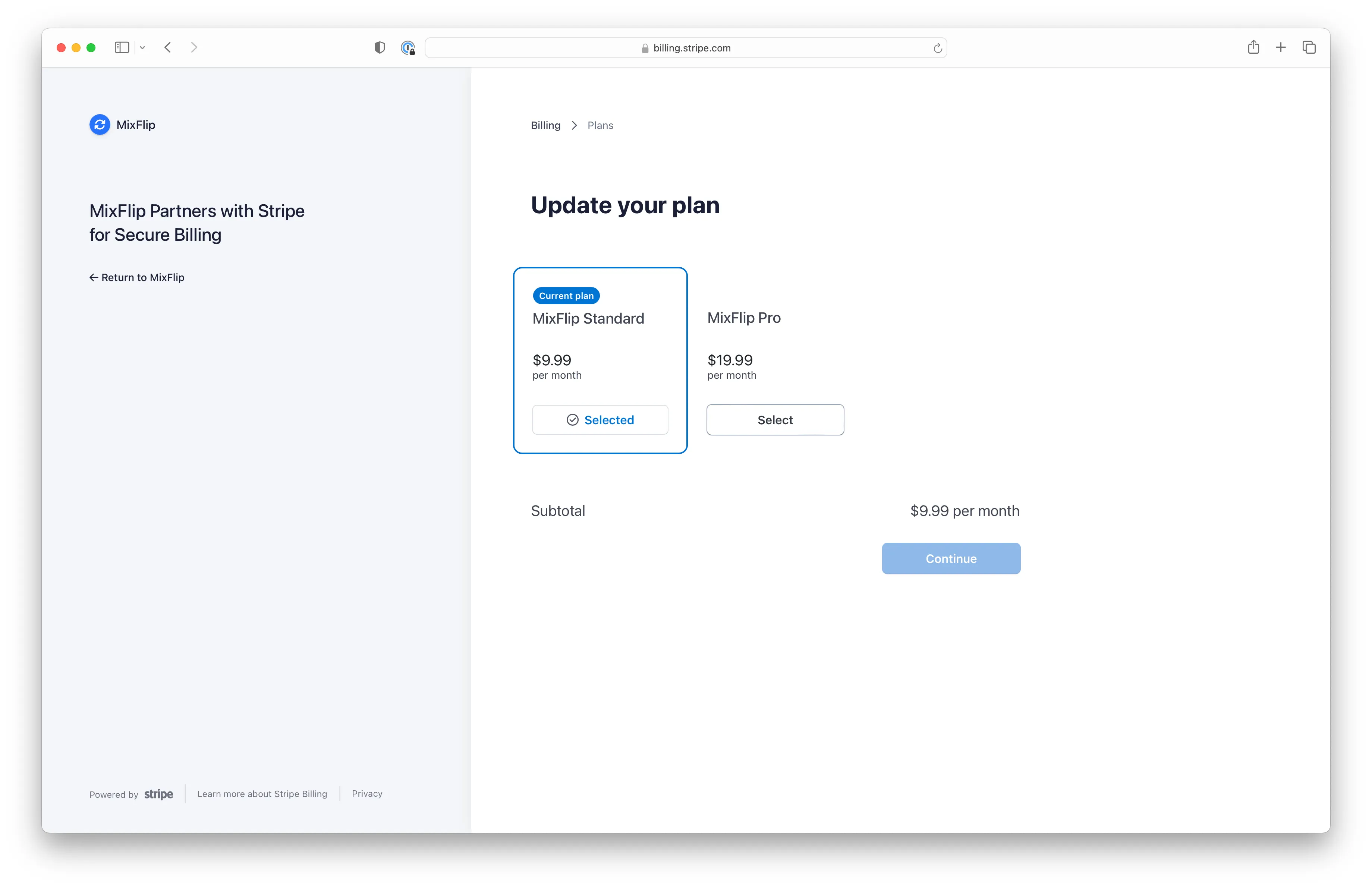 It will take you to a page where you can select the new plan you want to switch to.
It will take you to a page where you can select the new plan you want to switch to.
Step 4: Confirm Update
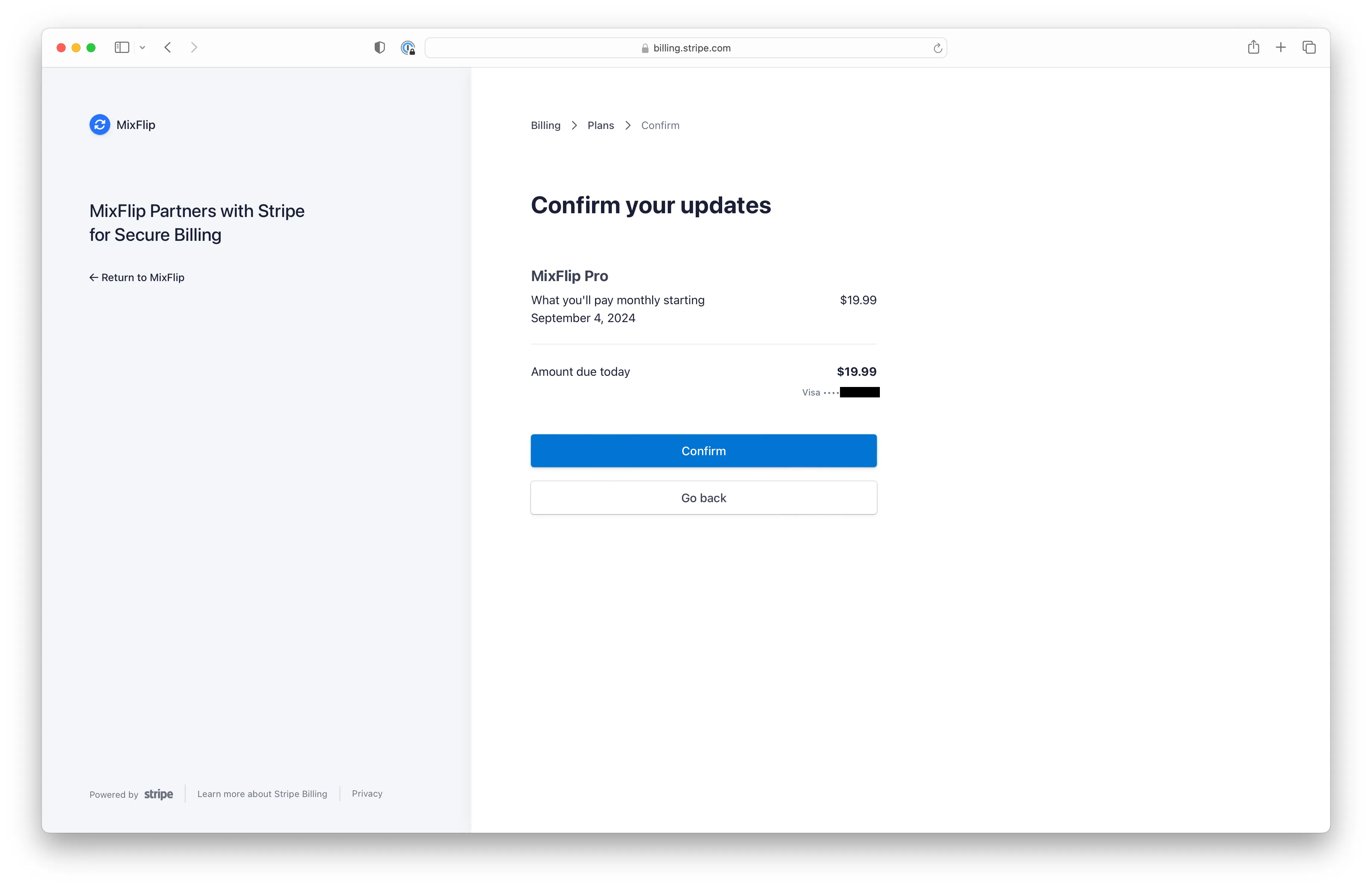 Once you’ve selected the new plan, you’ll be asked to confirm the update. It will tell you how much you’ll be charged for the new plan and when. If you’re switching from an active plan, you will receive a prorated new price listed on this page.
Once you’ve selected the new plan, you’ll be asked to confirm the update. It will tell you how much you’ll be charged for the new plan and when. If you’re switching from an active plan, you will receive a prorated new price listed on this page.
You’re Done!